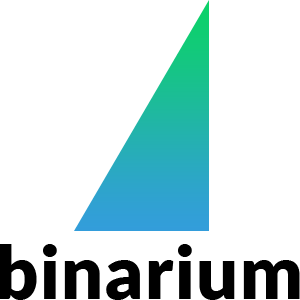How to Register and Verify Account on Binarium
Binarium is a globally recognized trading platform known for its accessibility, speed, and user security. Before you can access the full range of features on the platform—including live trading, deposits, and withdrawals—you must first register an account and complete the verification process.
This ensures compliance with financial regulations and keeps your account secure. This guide walks you through the essential steps to register and verify your Binarium account with ease.

How to Register an Account on the Binarium
How to Register an Account on the Binarium
As previously written, the Binarium platform creates favorable conditions for its traders, such as a minimum deposit, quick withdrawal of money, and registration. You can register in just a few clicks using your email or social networks. Immediately after registration, you can access all the features of the trading platform.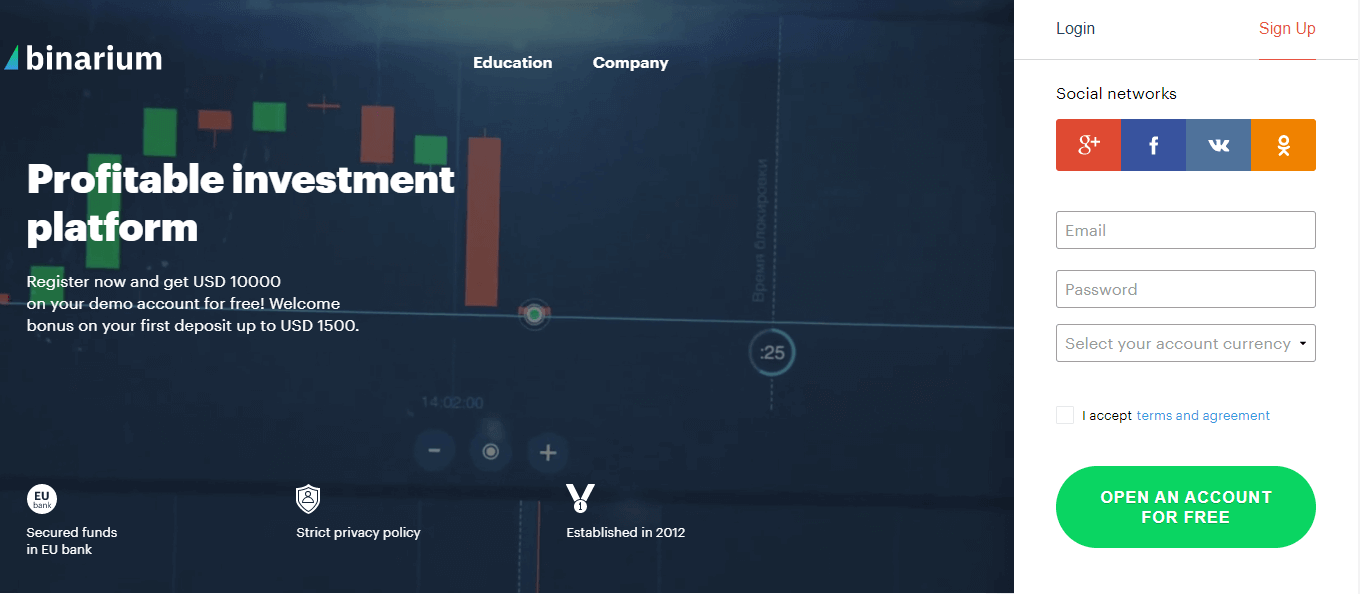
It is important to use only your email address when registering. You will need to confirm it later.
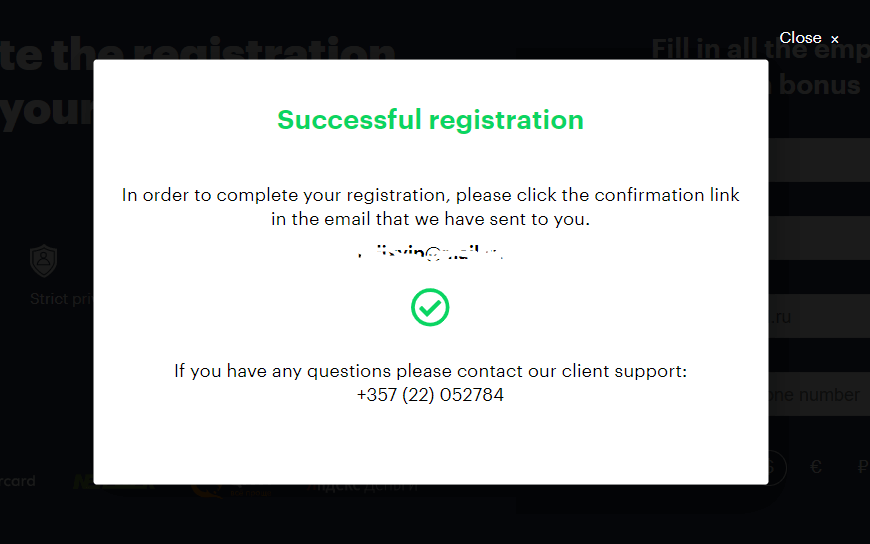
After submitting the form, check your email address. There you will find a letter from binarium.com. Click on the link in the email and activate your account.
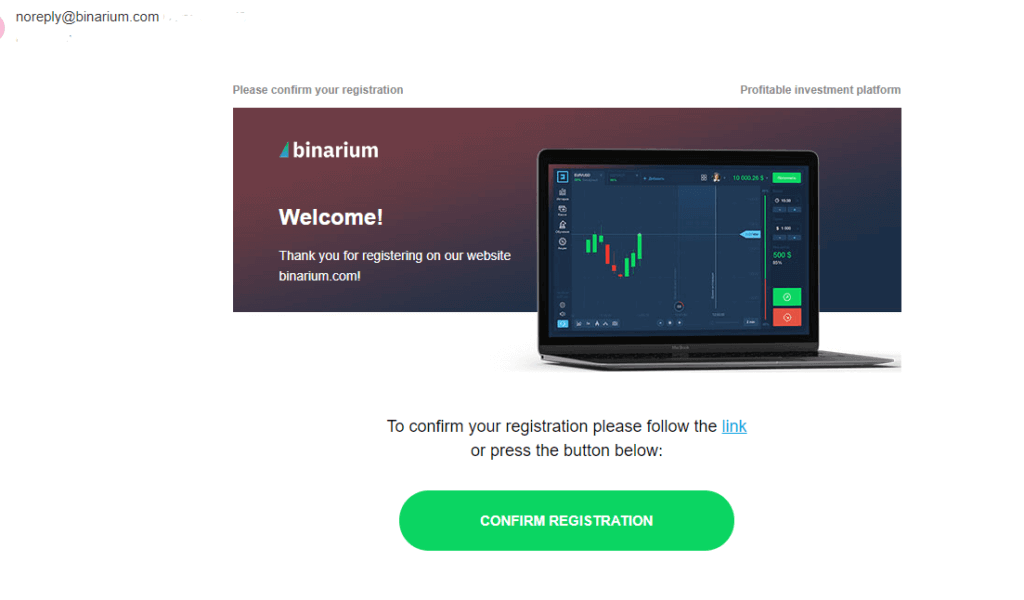
After confirming your registration via email, you will be able to log in to the platform using the password you provided earlier. After logging in, you can start trading on a demo account or make a deposit using our bonus codes to trade for real money.
As a result, we can say that Binarium Registration is simple and affordable. It is much harder for beginners to successfully trade and make a profit from trading. Don’t forget to practice on a demo account and test various strategies. This will help you to get pleasure from the received profit.
Now you have 10,000$ in the Demo account.
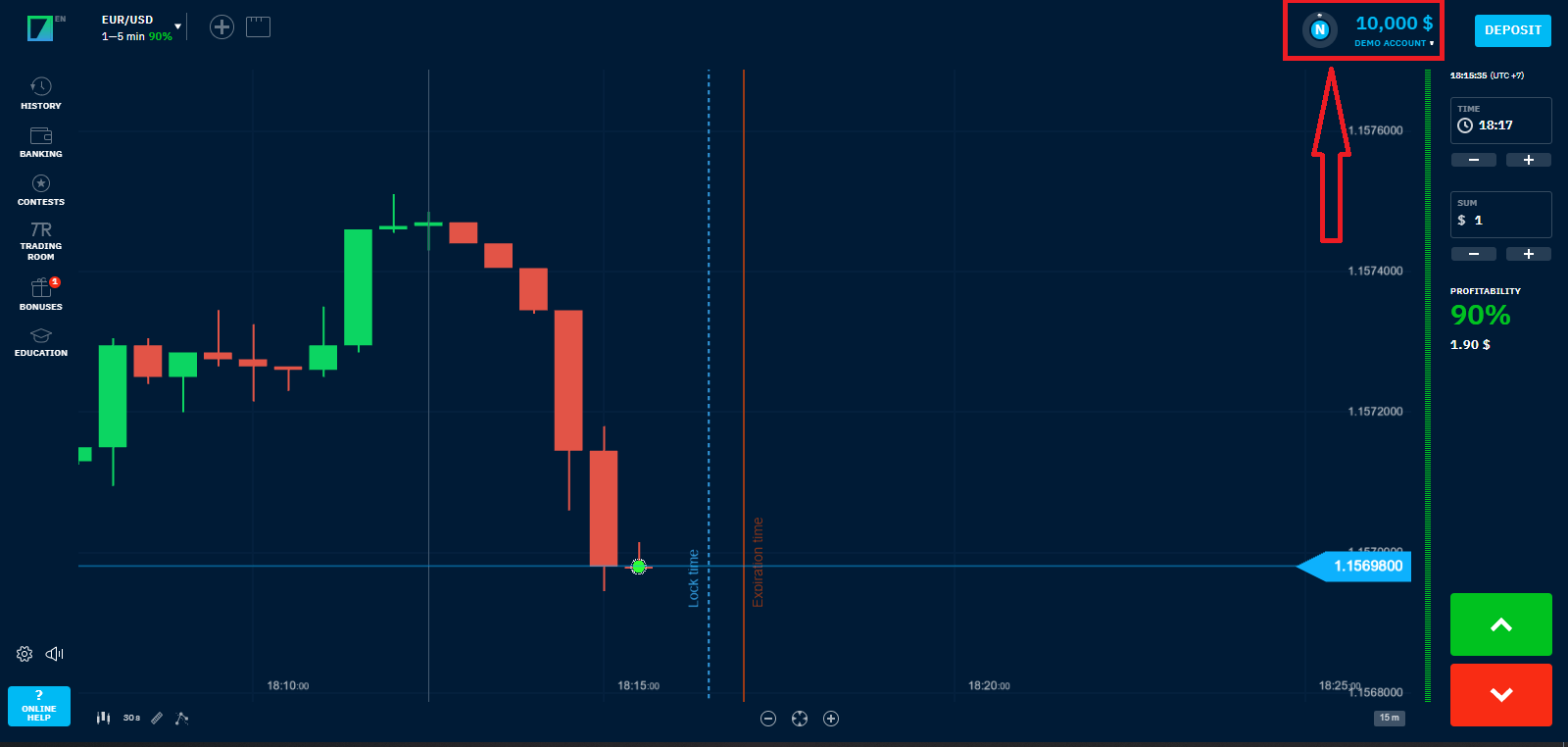
If you want to trade on the real account, click "Deposit" to start trading with real money.
How to make a Deposit
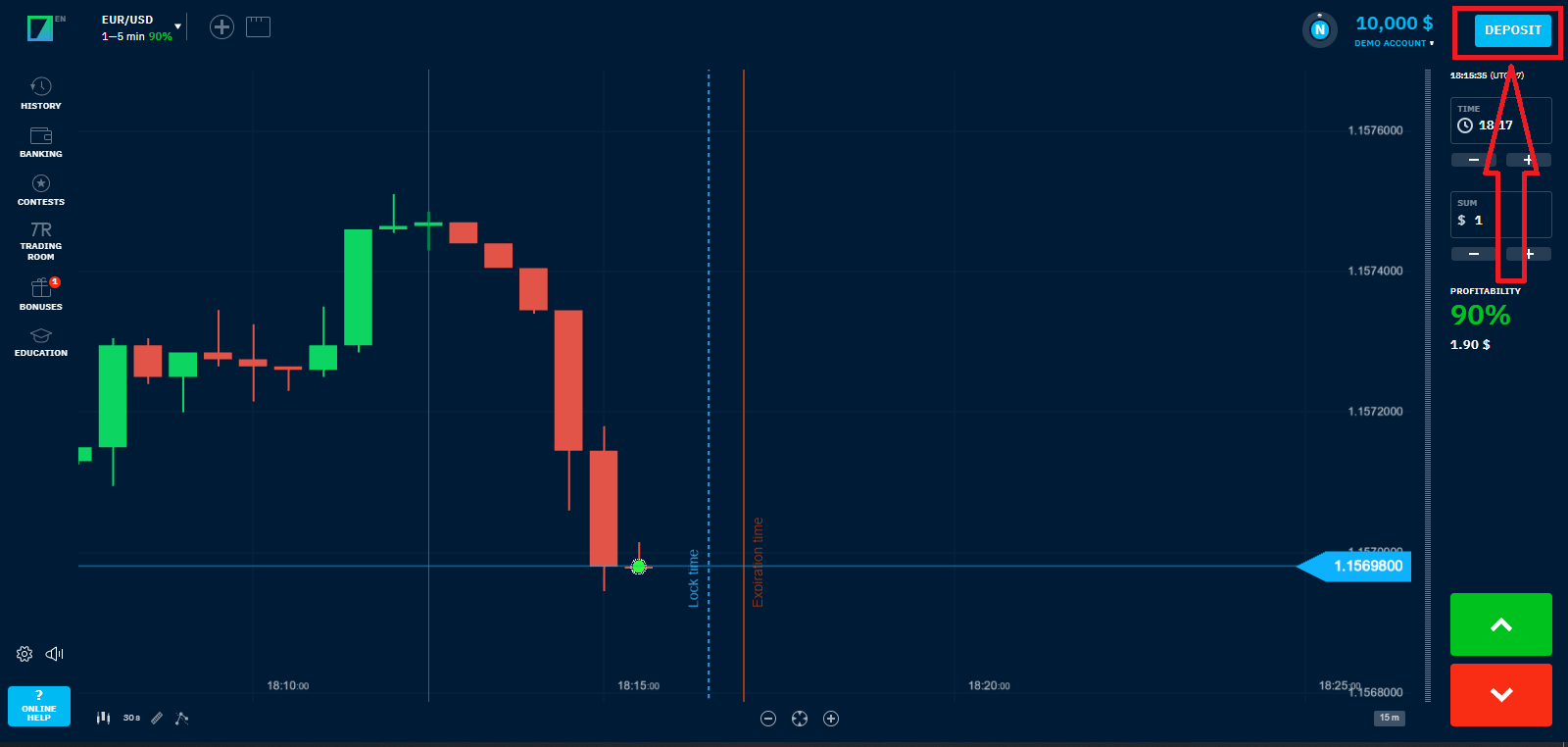
How to Register a Binarium Account using Facebook
To sign up with a Facebook account, click on the corresponding button in the registration form.In the new window that opens, enter your login details for Facebook:
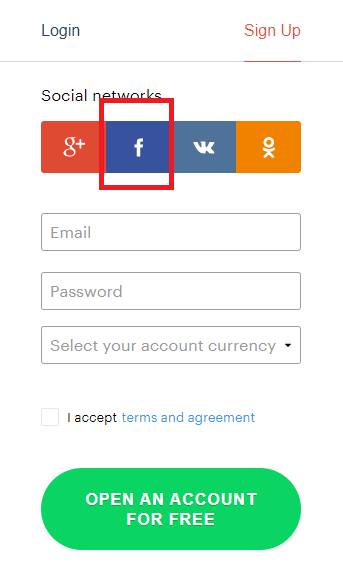
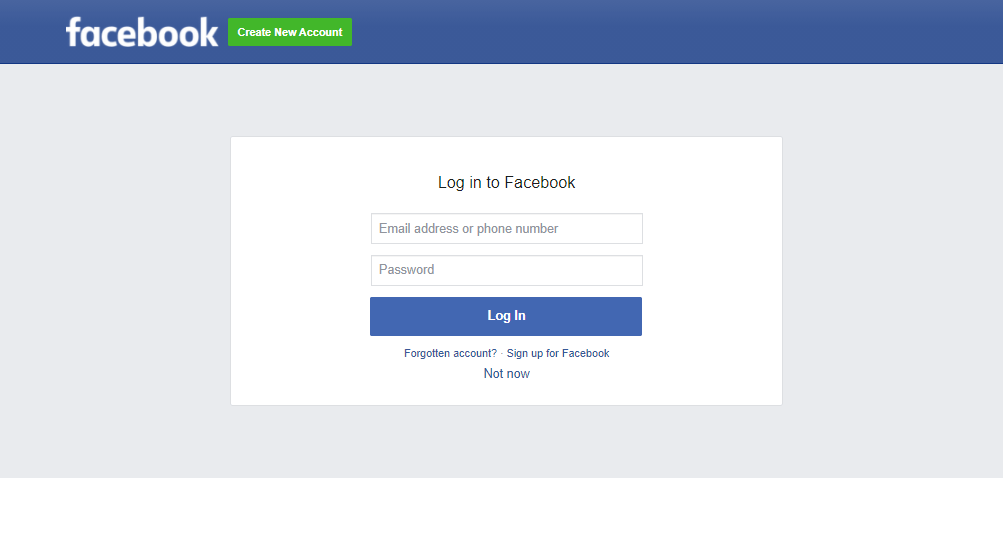
Once you’ve clicked on the “Log in” button, you will be automatically redirected to the Binarium platform.
How to Register a Binarium Account using Google
To sign up with a Google+ account, click on the corresponding button in the registration form.In the new window that opens, enter your phone number or email and click “Next”.
Then enter the password for your Google account:
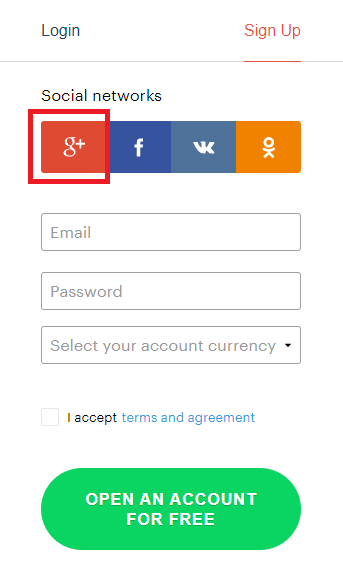
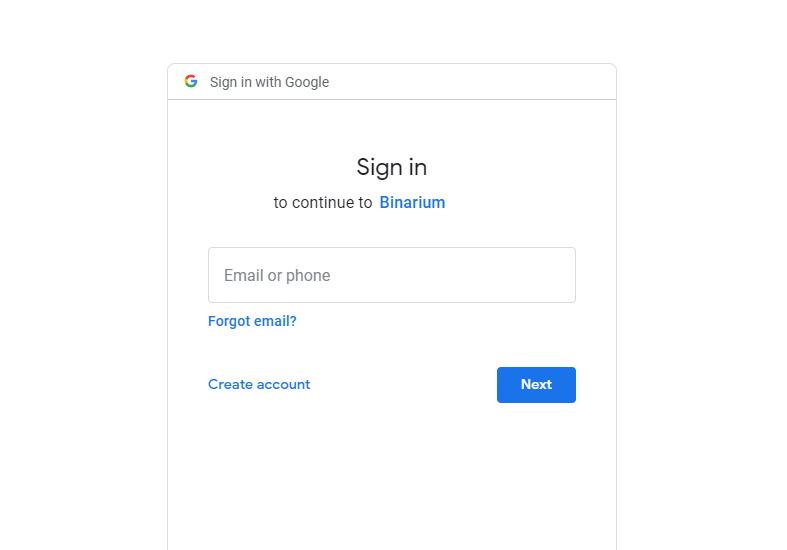
After that, follow the instructions sent from the service to your email address.
How to Register a Binarium Account using VK
To sign up with a VK account, click on the corresponding button in the registration form.In the new window that opens, enter your login details for VK:
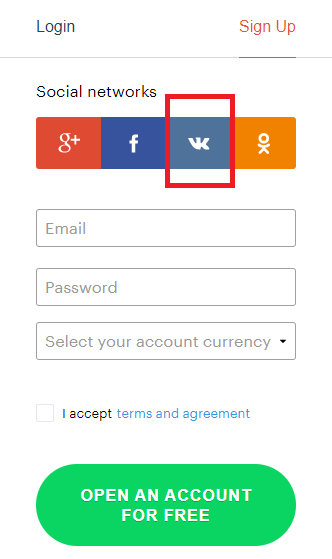
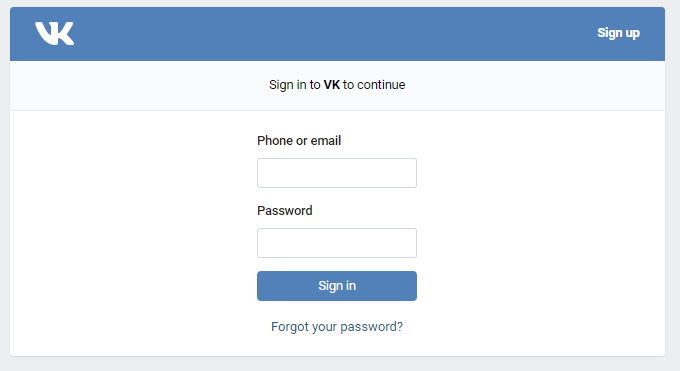
How to Register a Binarium Account using OK
To sign up with an OK account, click on the corresponding button in the registration form.In the new window that opens, enter your login details to OK:
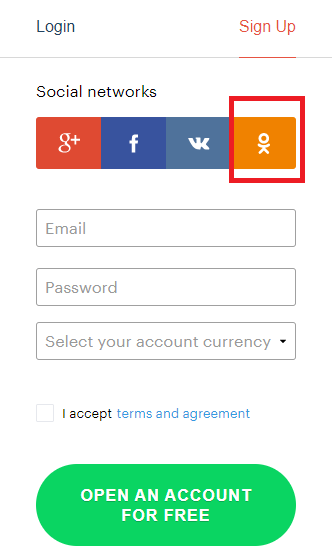
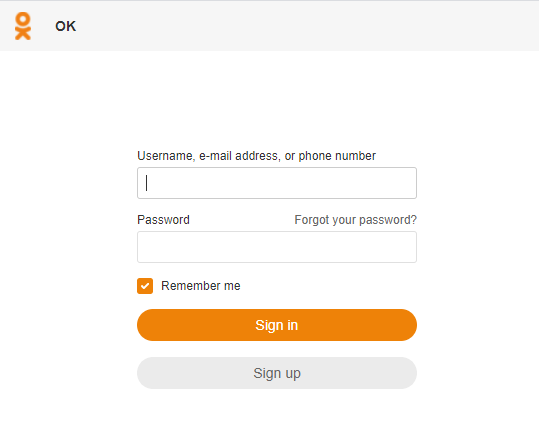
Register an Account on the Binarium Android app
If you have an Android mobile device, you will need to download the official Binarium mobile app from the Play Store or here. Simply search for the “Binarium” app and download it to your phone.The mobile version of the trading platform is exactly the same as the web version. Consequently, there won’t be any problems with trading and transferring funds. Moreover, the Binairum trading app for Android is considered to be the best app for online trading. Thus, it has a high rating in the store.
Get the Binarium App for Android
Click on [Install] to complete the download.
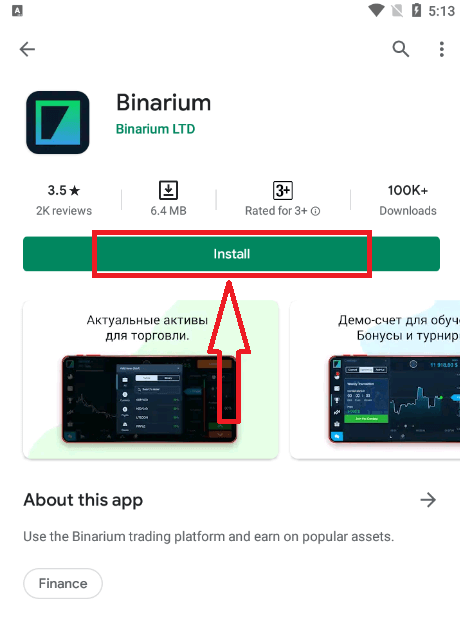
Wait for the installation to complete. Then you can sign up on the Binarium App and log in to start trading.
Actually, it is pretty simple to open an account through the Android App. If you want to register through it, follow these easy steps:
1. Click the "Create account for free" button
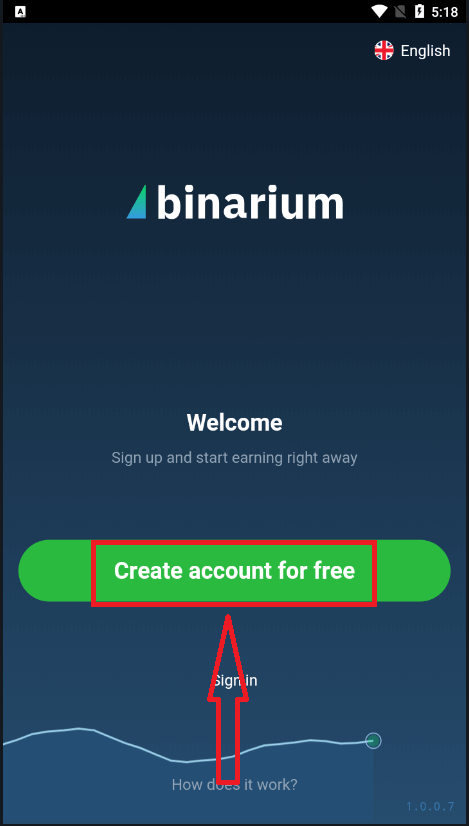
2. Enter a valid email address.
3. Create a strong password.
4. Select the currency
5. Click "Sign up."
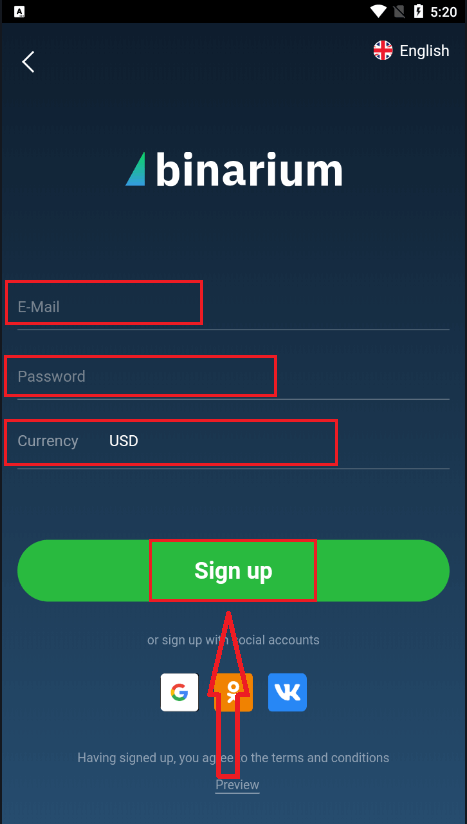
After that, fill in your information and click the "Start trading" button
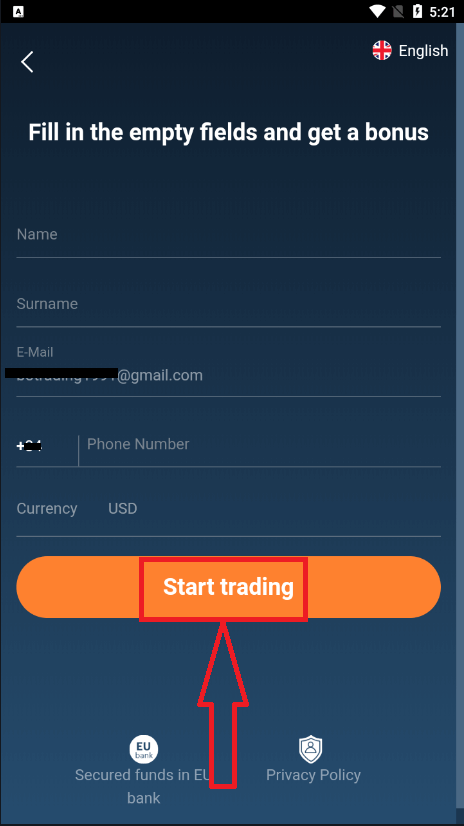
Congratulation! You have registered successfully, you have 10,000$ in the Demo Account. A demo account is a tool for you to get familiar with the platform, practice your trading skills on different assets, and try out new mechanics on a real-time chart without risks.
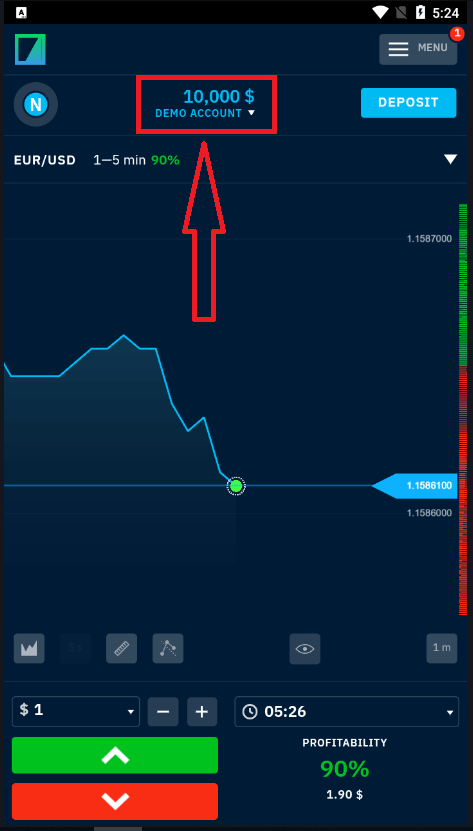
If you want to trade on a real account, click "Deposit" to start trading with real money.
How to make a Deposit
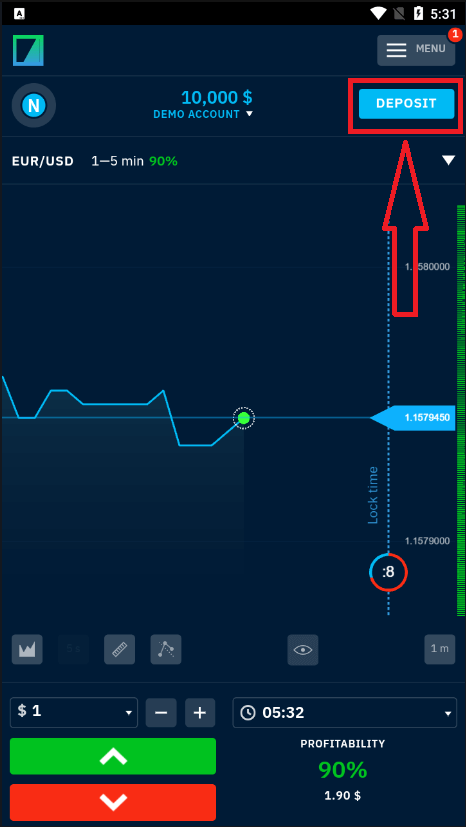
If you already work with this trading platform, log in to your account on an Android mobile device.
How to Verify a Binarium Account
To get verified, we ask you to complete all the fields in the User Profile section (personal information and contacts) and email the documents listed below to [email protected] or upload them in the Verification section
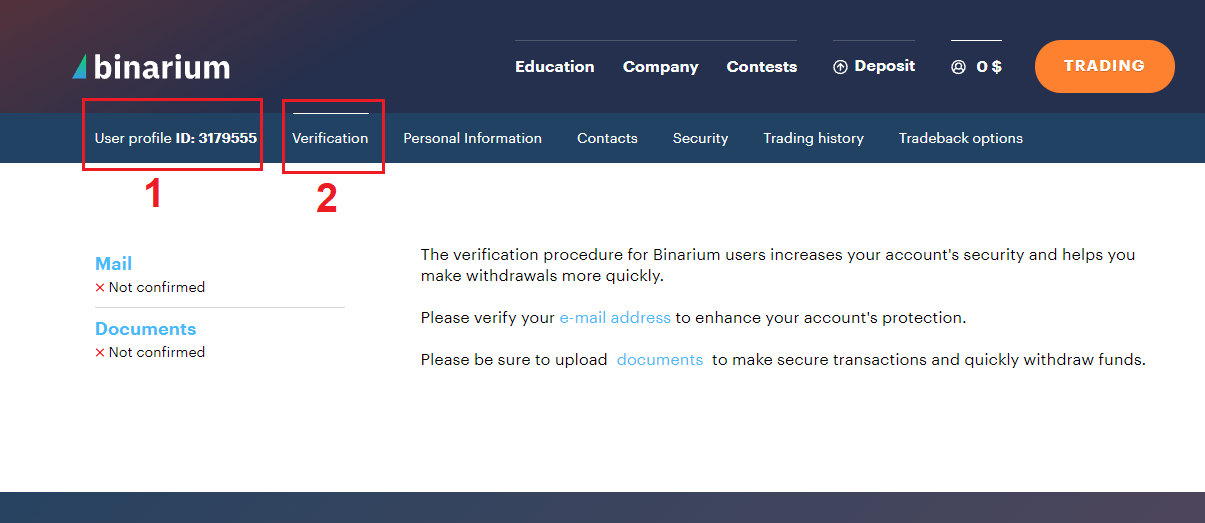
For accounts topped up with VISA, Mastercard, and Maestro cards:
- Bank card scans or high-resolution photos (both sides). Image requirements:
- The first 4 and the last 4 digits of the card number are clearly visible (for example, 1111XXXXXXXX1111); the numbers in the middle must be hidden.
- The cardholder’s first and last names are clearly visible;
- The expiration date is clearly visible.
- The cardholder’s signature is clearly visible.
- The CVV code must be hidden.
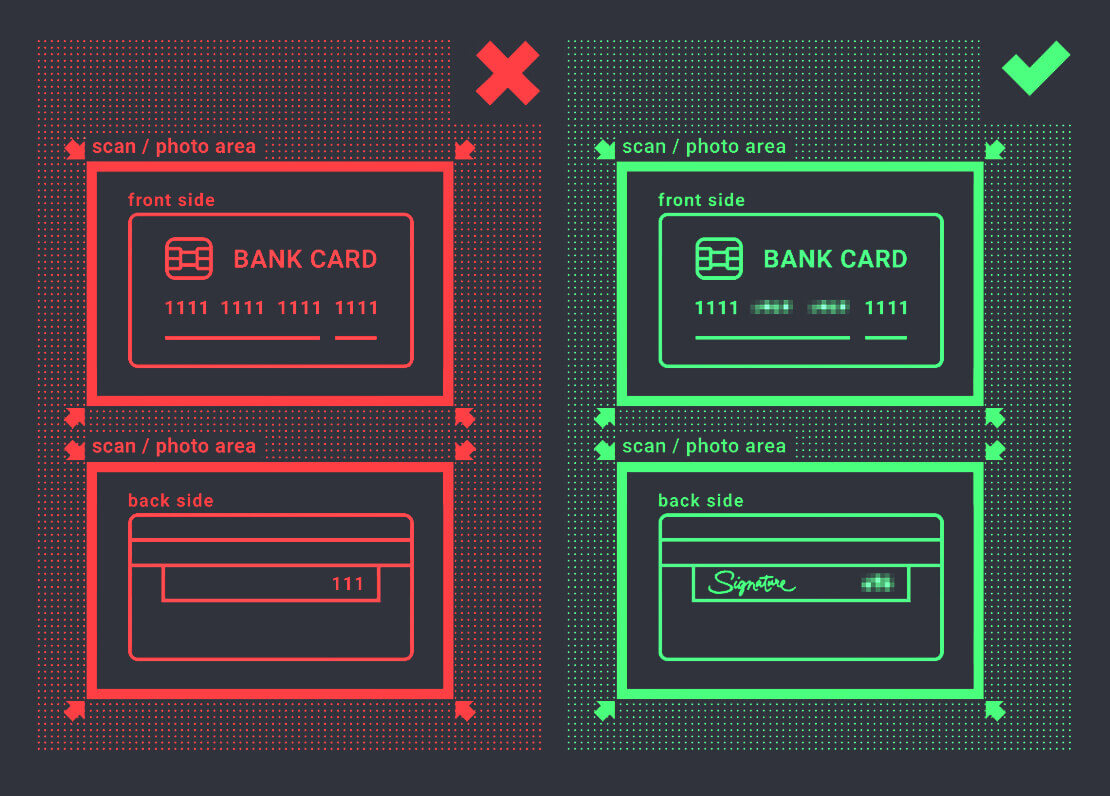
- Cardholders’ passport scan or high-quality photograph of the pages showing personal data, period of validity, country of issue, signature, and photo.
- All details, including the passport series and number, must be clearly legible.
- Cropping or editing the image, including concealing part of the details, is forbidden;
- Admissible formats: jpg, png, tiff, or pdf; size up to 1Mb.

- An official statement issued by your bank showing the top-up payment to Binarium (digital statements from the bank mobile app are not accepted).
For Qiwi, WebMoney, and Yandex.Money e-wallets, Bitcoin, Ethereum, Litecoin, and Ripple cryptocurrencies
- Cardholders’ passport scan or high-quality photograph of the pages showing personal data, period of validity, country of issue, signature, and photo.
- Document or screenshot from the e-wallet showing the top-up payment to Binarium; this document should also reflect all the transactions during the month in which the deposit was made.
Please do not hide or edit any part of scans and photographs except those indicated above.
Third-party funding and withdrawals are prohibited.
Conclusion: Secure Your Trading Future with Verified Access
Verifying your Binarium account is a critical step toward secure and unrestricted trading. Registration takes only a few minutes, and the verification process adds an essential layer of protection for your funds and personal information. By completing both, you ensure full access to deposits, withdrawals, and all platform features. Start trading with confidence—register and verify your account on Binarium today.